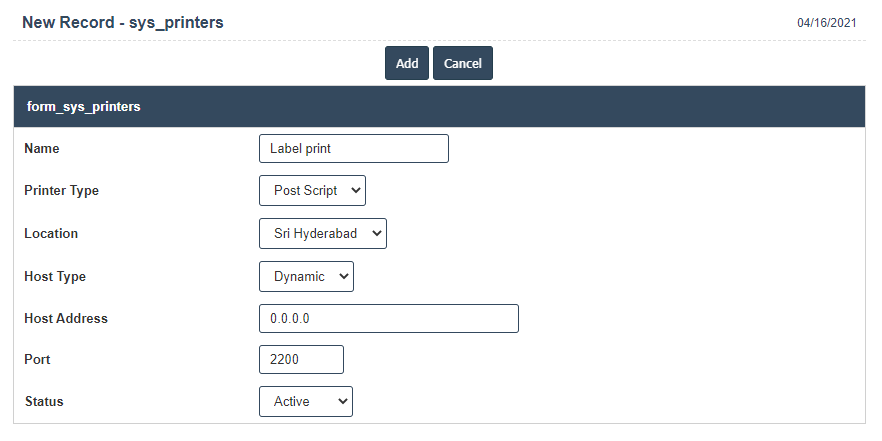Printer Setups
1.Go to the back-office and click on the option Company Administration - Print Setup and then click on the option Printer Setup.
2.This application manages the printer setup for all locations.
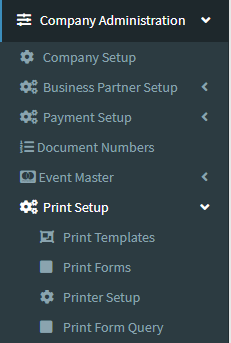
3. Add New : This Button is used to Add New Printer Setup.
4. In below image click on Add New Button then it will displays the following image.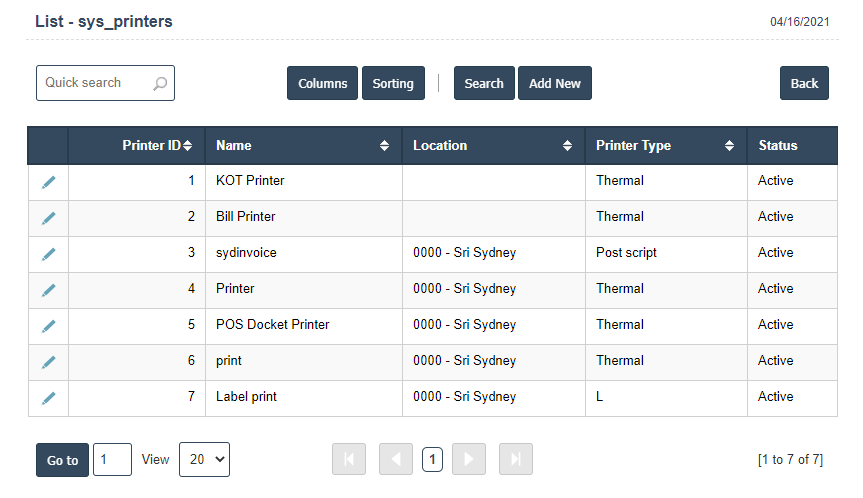
5. A New Printer Setup will open the new page and fill the details.
6. Fields in this Printer setup Include:
- Name: Give this printer a unique printer name.
- Printer Type: Select Thermal for a Pos receipt printing or Postscript printing, depending on the printers and the layout being used.
- Location: The location of this printer.
- Host Type: Dynamic or static. Select dynamic if the internal or external Ip address of the printer is not static. Select Static if the ip address does not change.
- Host Address: This IP address is only used if the Host Type is static.
- Port: Set the port of the printer. For receipt printers generally this is Port 9100.
- Status: Set active to be used else set to In Active to not use this printer.
7.Once you have completed the Printer Setup details, clicking the Add button as shown below.